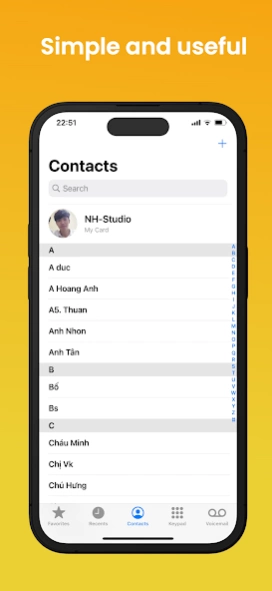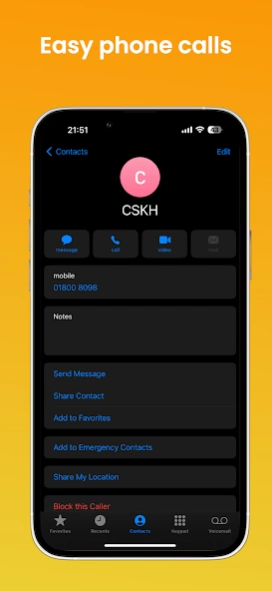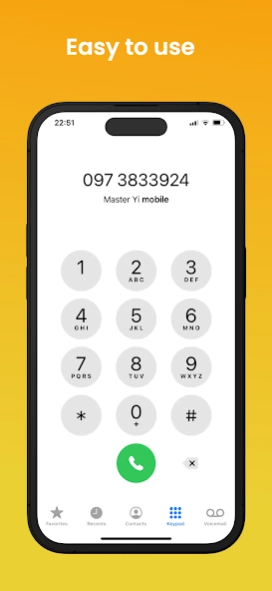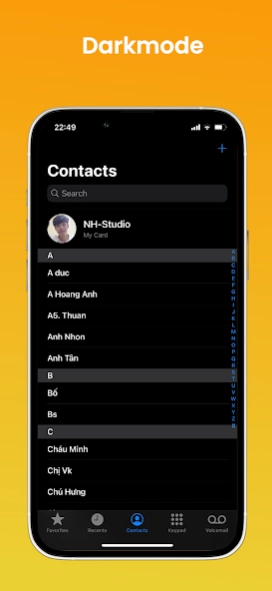iCall OS 18 – Phone 15 Call 2.6.2
Free Version
Publisher Description
iCall OS 18 – Phone 15 Call - The OS 18 dialer style for Android
The phone app on the Phone 15 is great app, but if you're on an Android phone you can't use it, so I created iCall app for everyone.
Highly customizable, but easy-to-use, iCall provides you very convenient way to quickly access your recent calls, contacts, favorites and groups. It comes with the idea to get rid of unnecessary elements to save space for content, and make daily usage extremely easy with just-one-hand navigation.
You can easily block phone numbers to avoid unwanted incoming calls with this OS 18 interface call app. This feature is missing from most of the apps currently on the store. Using this feature, you can choose who can call you. By this feature, user's security can be maintained easily.
Assisted speed dialing makes it easy to call your favorite contacts with this real phone. You can set any phone number you like so you can dial it quickly. This way, you can easily contact people without spending much time. Together with an phone 14-like interface, it will bring you the best experience.
Features of iCall:
- Interface and features like phone 14
- You can block annoying phone numbers
- Make calls quickly with iCall
- Change the call wallpaper according to your preference
- Although it has a modern OS 18 interface, the application is completely free
- iCall supports many languages.
If you like app, please rate 5 stars for us and if find a bug or have suggestions for improvement, please contact us:
Vunhiem96@gmail.com
About iCall OS 18 – Phone 15 Call
iCall OS 18 – Phone 15 Call is a free app for Android published in the System Maintenance list of apps, part of System Utilities.
The company that develops iCall OS 18 – Phone 15 Call is N-HStudio. The latest version released by its developer is 2.6.2.
To install iCall OS 18 – Phone 15 Call on your Android device, just click the green Continue To App button above to start the installation process. The app is listed on our website since 2024-04-17 and was downloaded 1 times. We have already checked if the download link is safe, however for your own protection we recommend that you scan the downloaded app with your antivirus. Your antivirus may detect the iCall OS 18 – Phone 15 Call as malware as malware if the download link to com.nhstudio.icall.callios.iphonedialer is broken.
How to install iCall OS 18 – Phone 15 Call on your Android device:
- Click on the Continue To App button on our website. This will redirect you to Google Play.
- Once the iCall OS 18 – Phone 15 Call is shown in the Google Play listing of your Android device, you can start its download and installation. Tap on the Install button located below the search bar and to the right of the app icon.
- A pop-up window with the permissions required by iCall OS 18 – Phone 15 Call will be shown. Click on Accept to continue the process.
- iCall OS 18 – Phone 15 Call will be downloaded onto your device, displaying a progress. Once the download completes, the installation will start and you'll get a notification after the installation is finished.